

Creating and Optimizing Product Data Feeds for Affiliate Marketers

Product Data Feeds are great for anyone with a network-based affiliate marketing program. They are especially important for advertisers who have a lot of products or are more retail-based. By implementing a comprehensive Product Data Feed, your brand’s affiliates will have deeper insight into all your available products. Read on to understand what a Product Data Feed is, why they matter, and how Acceleration Partners can help you optimize yours for success.
What are Product Data Feeds?
A Product Data Feed is a catalog list of your products and their attributes, including a description, title, SKU, URL, image URL, etc. It can simply be a list of all your products in a spreadsheet with different columns for different attributes. Product Data Feeds, or Product Catalogs, are great tools for many different pillars of marketing. If you are using any paid advertising through Google, chances are you already have a Product Data Feed somewhere on hand.
Why affiliate marketers should optimize their Product Data Feeds
There’s no denying that Product Data Feeds are useful tools for affiliate marketers. They help strengthen the relationships with affiliate partners by providing them with increased visibility. Partners want to know the brand they are advertising, and what speaks better for the brand than the products themselves?
By having a Product Data Feed in your network, affiliates can easily see all the products they are advertising in one place. Additionally, some affiliates may be better at advertising certain products or categories of products than others. With the visibility into available products from the start, affiliates can create more personalized ads that will resonate with their audiences. Once conversions have occurred, the advertiser and affiliates are able to see which SKUs they converted on.
Having a foundational understanding of which affiliates best promote which products is hugely beneficial. With this insight, affiliates can keep pushing the products they are receiving heavy conversions from, and the advertiser can shift to find new affiliates who can better sell the other products in the catalog. Having a well-organized Product Data Feed can also attract new affiliate relationships, as some affiliates will search for product types or product categories when looking for advertisers. A profitable affiliate may jump into your lap if you have a current Product Catalog available in your network.
3 easy steps to creating and priming your Product Data Feed for success
Creating a Product Data Feed can seem like a daunting task if you do not know where to begin. However, there are many resources to streamline the process.
Here are 3 easy steps to follow when setting up and optimizing your Product Data Feed:
- Identify your product attributes. Each affiliate network has their own requirements for the attributes needed for each product in the feed. However, a good reference for the necessary attributes is Google’s Product Data Specification list. This page goes through what each product attribute means and how to easily add it into your spreadsheet. If you’re having trouble finding the required attributes for your network, refer to your network support contact. Also, if you are unable to create the Product Data Feed internally, there are external organizations who can quickly generate this Feed for you. Pricing for external vendors is generally based on SKU count.
- Set up your spreadsheet. If you decide to create your own spreadsheet, place your products on the Y-axis and the related attributes on the X-axis. Below, there is a simple example of how you can structure your Product Data Feed. You will need to adjust which attributes you include, depending on your network’s specifications. Additionally, the attributes do not need to be in any specific order on the X-axis.
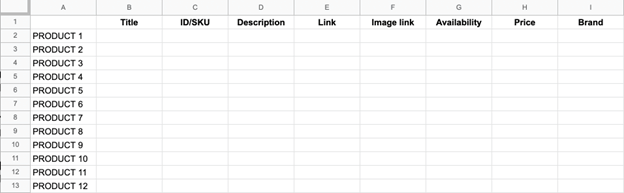
3. Choose how you’re going to upload. Once the Feed is created, there are several options of upload methods. One way is by directly uploading the Feed’s file into your network. This is easy at first, but you must manually upload the file every time your Feed changes. A second option is uploading the Feed via FTP (File Transfer Protocol) to keep your file more secure. With this, you still need to upload your Feed every time it changes. Lastly, you can upload your products via API, which requires more back-end work on your developer’s part. If you have strong tech resources, this method is the best option. You can configure the Application Programming Interface (API), so your Product Catalog is automatically updated in your network when products change on your site. Since you only want to show in-stock products in your network, this saves a lot of manual effort.
If you have questions regarding implementation and strategies for Product Data Feeds, Acceleration Partners can help! With our vast affiliate marketing experience, we can provide assistance to facilitate long-term, beneficial partnerships.
Set your affiliate marketing program up for success by connecting with our team of experts.
